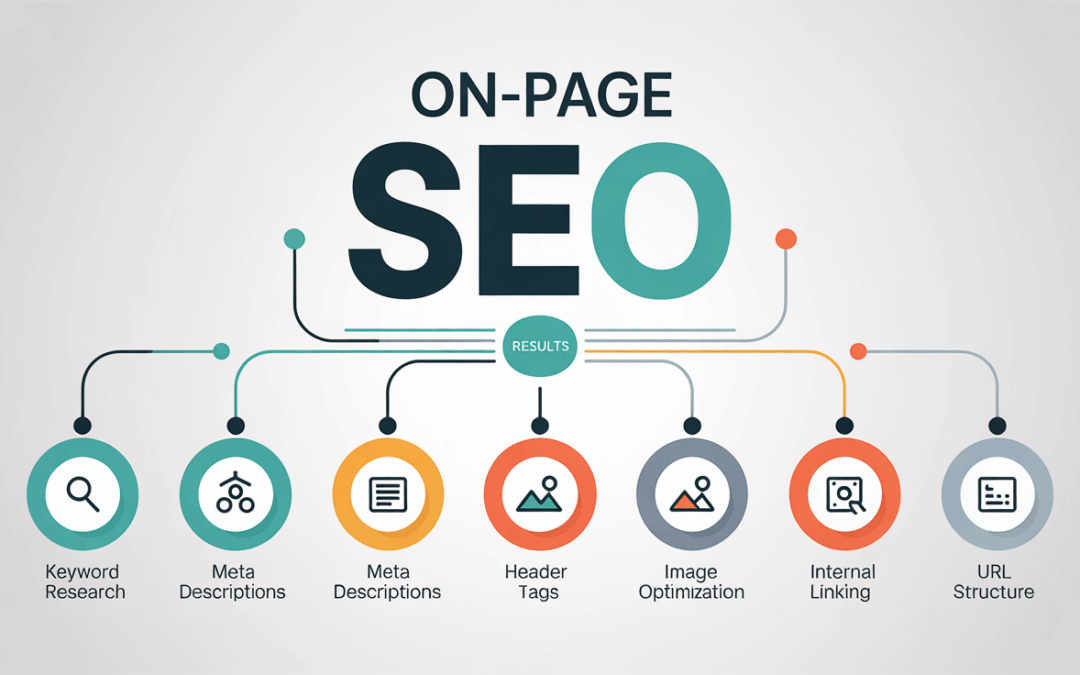When it comes to improving your website’s visibility in search engines, on-page SEO is the first step you can control.
It ensures that search engines can understand your content and that visitors enjoy a smooth, relevant experience.
Without good on-page practices, even the best backlinks and paid campaigns won’t help you reach your full potential.
In this guide, we’ll cover the key on-page elements—from titles and headers to images and internal links—so you can optimize every page for better rankings and user engagement.
What Is On-Page SEO?
On-page SEO refers to all the optimizations you make directly on your website’s pages to improve visibility in search results.
It includes:
- Page titles and meta descriptions
- Headings and content structure
- Images and alt text
- Internal links and anchor text
- URL structure
- Technical factors like speed, mobile-friendliness, and schema
By focusing on these elements, you help search engines understand your pages while also providing a better experience for users—an essential ranking factor.
Crafting Effective Title Tags & Meta Descriptions
Your title tag is often the first thing searchers see in the search results.
It should be:
- Unique for each page
- Under 60 characters to avoid being cut off
- Include your focus keyword naturally
- Compelling enough to encourage clicks
- Meta descriptions should:
- Be under 155 characters
- Summarize the page’s content and value
- Include the focus keyword or a related term
- Entice users to click (think of it as ad copy for your organic listing)
👉 Example for a blog post about on-page SEO:
Title: On-Page SEO Essentials: How to Optimize Your Web Pages
Meta description: Learn on-page SEO essentials like titles, headers, images, and internal links to boost your rankings and user experience.
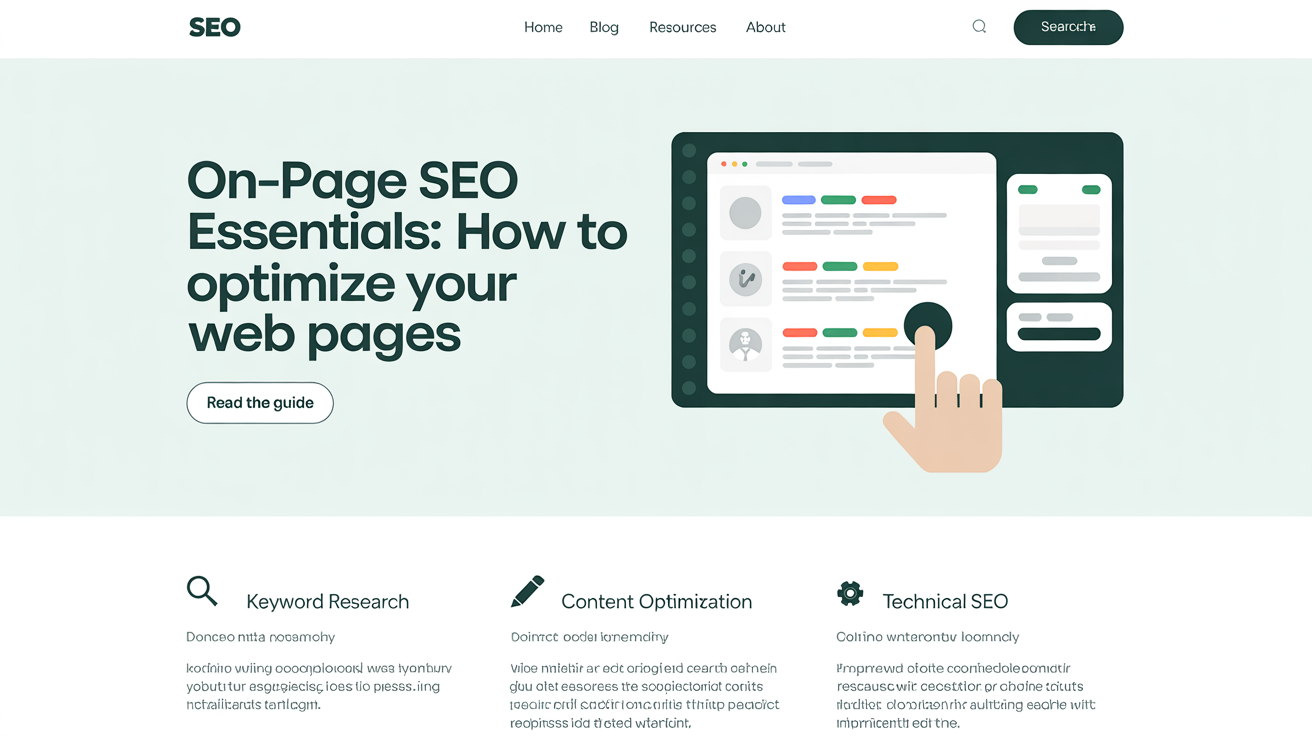
Optimizing Header Tags (H1, H2, H3…)
Properly structured headings make your content easier to read and help search engines understand its hierarchy.
Best practices:
- Use one H1 per page for the main title (include the primary keyword).
- Use H2s for major sections and H3s for subsections.
- Naturally include keywords or synonyms in some subheadings.
- Keep headings descriptive and scannable.
Example:
H1: On-Page SEO Essentials
H2: Title Tags & Meta Descriptions
H3: Writing for Clicks vs Search Engines
Writing Content That Satisfies Search Intent
Even the best technical setup won’t help if your content doesn’t meet the searcher’s intent.
Tips for SEO-friendly content:
- Use the focus keyword early in the first 100 words.
- Add related terms and synonyms naturally (semantic SEO).
- Break text into short paragraphs for readability.
- Use bullet points and numbered lists where appropriate.
- Aim to provide the most helpful, comprehensive answer to the user’s query.
Optimizing Images for SEO & Speed
Images enhance user experience and can rank in Google Images—if optimized properly.
Steps to follow:
- Use descriptive file names (e.g., on-page-seo-checklist.png)
- Add alt text describing the image’s purpose (include keywords naturally)
- Compress images to improve load speed (e.g., use WebP format)
- Use responsive images for mobile devices
- Enable lazy loading to improve Core Web Vitals
Internal Linking & Anchor Text
Internal links help both users and search engines navigate your site.
Strategies:
- Add links to related pages and blog posts within your content.
- Use descriptive anchor text (e.g., “see our guide to keyword research” instead of “click here”).
- Link important pages more often to signal their priority.
- Avoid excessive linking—keep it natural and useful.
- Creating Clean URL Structures
Clean, descriptive URLs improve click-through rates and help with rankings.
Best practices:
- Keep URLs short and include the primary keyword
- Use hyphens to separate words (e.g., yourwebsite.com/on-page-seo-guide)
- Avoid unnecessary parameters or long IDs
- Do not change existing URLs unnecessarily (to prevent broken links)
- Adding Structured Data (Schema)
Schema markup helps search engines better understand your content and can improve your visibility with rich snippets (stars, FAQs, breadcrumbs).
Common schema types:
- Article schema for blog posts
- Local business schema for service pages
- FAQ schema for FAQ sections
- Product schema for e-commerce pages
You can add schema using plugins like Yoast SEO, Rank Math, or via Google Tag Manager.
Mobile-Friendliness & Page Speed
Since Google uses mobile-first indexing, your site must be fully responsive and fast.
Recommendations:
- Choose a responsive theme
- Test pages with Google’s Mobile-Friendly Test
- Optimize for Core Web Vitals (LCP, FID, CLS)
- Use a CDN, compress scripts, and leverage browser caching
A site that loads in under 2 seconds can significantly reduce bounce rates and improve rankings.
On-Page SEO Checklist
Before publishing a page, verify:
✅ Unique, keyword-focused title tag & meta description
✅ Logical heading structure with keywords
✅ Relevant, high-quality content satisfying user intent
✅ Optimized images with descriptive alt text
✅ Clean URL structure with focus keyword
✅ Proper internal links to related pages
✅ Mobile-friendly and fast-loading design
✅ Optional schema markup for enhanced SERP features
Conclusion & Next Steps
On-page SEO is the foundation of your website’s search performance.
By optimizing titles, content, images, links, and technical elements, you make it easier for search engines to understand your pages and for users to stay engaged.
The next step is to combine these on-page strategies with keyword research and link building to drive sustainable, long-term growth.
Keep on researching! Read our article “SEO 101: How to Find the Right Keywords“